AI를 이용한 Git Commit 메시지 생성하기
오늘은 제가 개발한 commit-ai라는 도구에 대해 소개하고자 합니다. commit-ai는 AI를 활용하여 Git 커밋 메시지를 자동으로 생성해주는 CLI 도구입니다. 이 도구를 통해 일관성 있고 명확한 커밋 메시지를 쉽게 작성할 수 있습니다. 이를 통해 개발자들이 불필요하게 시간을 낭비하지 않고 더 중요한 작업에 집중할 수 있게 도와줍니다.
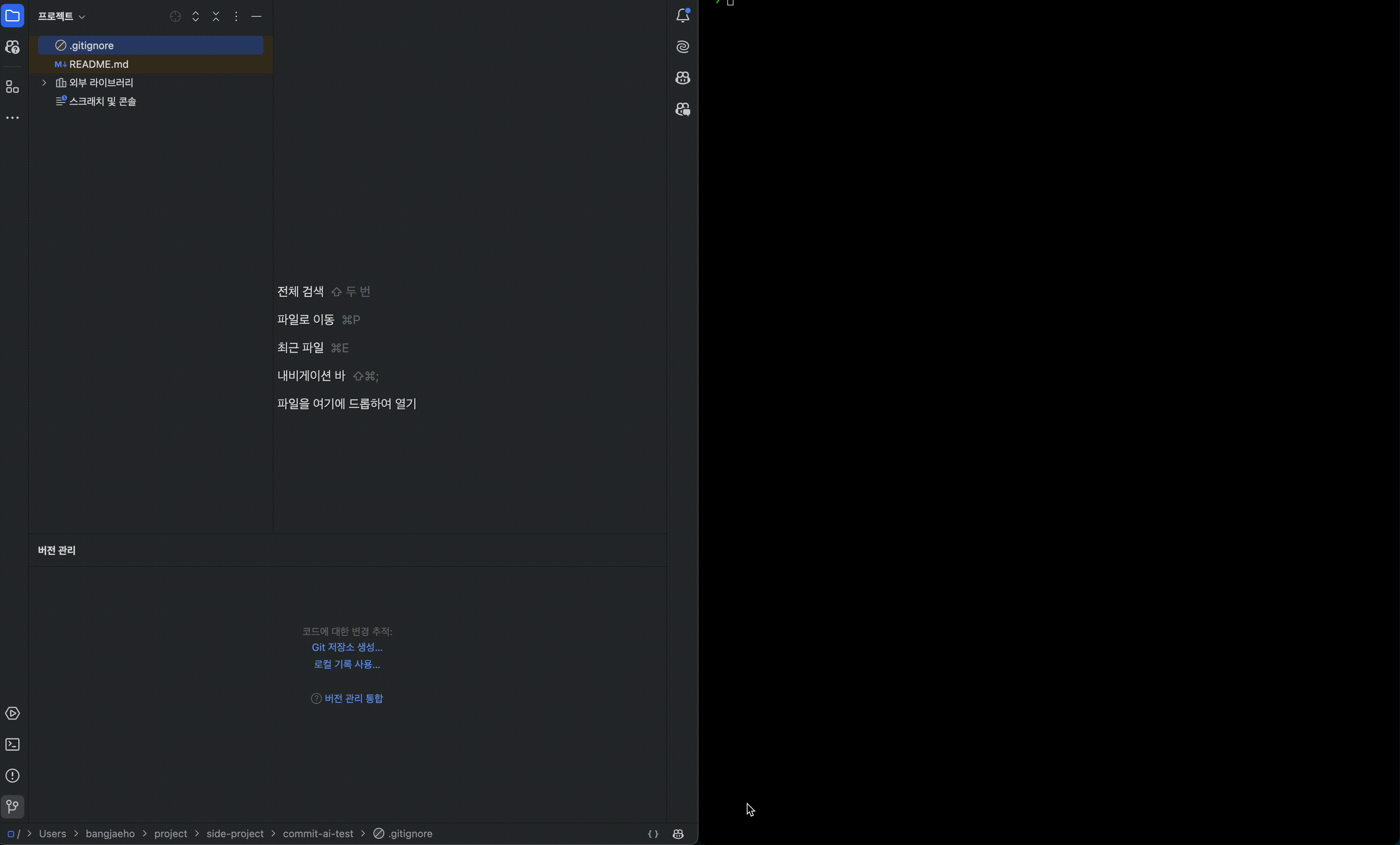
개발 배경
Git을 사용하는 개발자라면 누구나 경험해 봤을 것입니다. 작업을 마치고 커밋을 하려는 순간, 적절한 커밋 메시지를 작성하는 데 시간을 허비하는 경우가 많습니다. 때로는 fixed, feat 같은 모호한 메시지로 마무리 짓기도 하죠. 이런 문제를 해결하고자 AI를 이용해 자동으로 명확하고 구체적인 커밋 메시지를 생성해주는 도구를 만들게 되었습니다.
Git 커밋 메시지는 코드 변경 사항의 요약이며, 팀 간의 의사소통과 프로젝트의 유지보수성을 높이는 데 매우 중요한 역할을 합니다. 하지만 바쁜 일정이나 많은 코드 변경 후에 적절한 커밋 메시지를 작성하는 것이 쉽지 않을 때가 많습니다. commit-ai는 이러한 상황에서 개발자들에게 큰 도움을 줄 수 있습니다. 이 도구를 사용하면 매번 커밋 메시지를 고민하지 않아도 되고, 일관된 형식을 유지할 수 있어 코드베이스의 가독성과 협업 효율을 높일 수 있습니다.
주요 기능
- AI를 활용한 다중 커밋 메시지 제안: Anthropic의 Claude 3.5 모델을 이용해 고품질의 커밋 메시지를 생성합니다. AI의 힘을 빌려 사용자에게 여러 가지 선택지를 제공하고, 그중 가장 적합한 메시지를 선택할 수 있도록 돕습니다.
- Git 커밋 템플릿 지원: 커밋 메시지를 일관되게 유지하기 위해 커밋 템플릿을 지원합니다. 이 기능을 통해 팀 내에서 합의된 포맷으로 메시지를 작성할 수 있습니다.
- 커스터마이즈 가능한 메시지 생성 옵션: 최대 토큰 수, 온도 설정 등 다양한 생성 옵션을 제공합니다. 이를 통해 사용자는 AI가 생성하는 메시지의 스타일과 깊이를 조절할 수 있습니다.
- 사용하기 쉬운 CLI: 명령줄에서 간편하게 커밋 메시지를 생성하고 선택할 수 있습니다. 직관적인 인터페이스 덕분에 사용자는 복잡한 설정 없이 바로 도구를 활용할 수 있습니다.
- 대화형 커밋 메시지 선택: 화살표 키를 이용해 생성된 커밋 메시지 중 원하는 메시지를 선택할 수 있습니다. 사용자는 여러 제안 중에서 가장 적절한 메시지를 선택할 수 있으며, 필요하다면 바로 편집도 가능합니다.
- 대용량 파일 및 특정 파일 유형 제외: 잠금 파일이나 대용량 파일은 자동으로 제외하여 AI 모델의 효율성을 높였습니다. 이를 통해 AI가 효율적으로 커밋 메시지를 생성할 수 있도록 불필요한 정보를 제거합니다.
구현 과정
1. 프로젝트 구조 설계
프로젝트를 구조화하면서 각 기능을 모듈화하여 유지보수성과 확장성을 높이고자 했습니다. 주요 파일 구성은 다음과 같습니다:
cli.ts: 명령줄 인터페이스 구현. 사용자가 CLI에서 명령을 내릴 때 이 파일에서 입력을 처리하고, 결과를 출력합니다.GitCommitMessageGenerator.ts: 커밋 메시지 생성 로직 담당. AI를 호출하고 결과를 파싱하여 사용자에게 제공하는 핵심 기능을 수행합니다.commitMessageTemplate.ts: 다국어 지원을 위한 커밋 메시지 템플릿 제공. 다양한 언어로 커밋 메시지를 작성할 수 있도록 지원하여 국제화된 팀에서도 유용하게 사용할 수 있습니다.
2. 주요 기술 스택
@anthropic-ai/sdk: Anthropic AI API와의 상호작용을 위한 SDK로, AI 모델을 사용하여 커밋 메시지를 생성합니다.@inquirer/prompts: 대화형 명령줄 사용자 인터페이스 구현을 위한 라이브러리로, 사용자에게 선택지를 제공하고 인터랙티브한 입력을 받습니다.commander: CLI 도구 구축을 위한 라이브러리로, 다양한 명령줄 옵션을 정의하고 처리하는 데 사용됩니다.configstore: 사용자 설정 데이터를 쉽게 저장하고 관리할 수 있도록 돕는 라이브러리입니다.ora: 로딩 스피너를 통해 시각적인 피드백을 제공하여, 사용자가 기다리는 동안에도 프로세스의 진행 상태를 알 수 있도록 돕습니다.
3. 커밋 메시지 생성 로직
커밋 메시지 생성을 담당하는 GitCommitMessageGenerator 클래스는 다음과 같은 로직을 포함하고 있습니다:
- Git Diff 분석: 현재 Git 저장소의 스테이징된 변경 사항을 분석합니다. 이 단계에서는 Git 명령어를 사용해 변경된 파일 목록과 그 내용을 가져옵니다.
- AI 호출: Claude API를 호출하여 변경 사항에 기반한 커밋 메시지를 생성합니다. AI 모델은 코드 변경 사항을 분석하고, 변경의 목적과 내용을 명확하게 요약해 줍니다.
- 응답 파싱: AI가 생성한 커밋 메시지를 JSON 형식으로 파싱하여 사용자에게 제공합니다. 사용자는 이 메시지를 바로 사용할 수 있으며, 필요 시 수정도 가능합니다.
이 클래스는 커밋 메시지를 생성하는 데 있어 매우 유연하게 설계되어 있어, 사용자 정의 옵션을 통해 AI의 출력 스타일과 세부 사항을 조절할 수 있습니다. 예를 들어, 온도(temperature) 값을 조정하여 메시지의 창의성을 높이거나 낮출 수 있습니다.
4. 사용자 경험 최적화
사용자 경험을 극대화하기 위해 ora와 @inquirer/prompts를 사용해 시각적으로 매력적인 인터페이스를 구현했습니다. 사용자는 화살표 키를 이용해 생성된 커밋 메시지를 선택하고, 필요한 경우 편집할 수 있습니다. 이렇게 인터랙티브한 UI는 사용자가 커밋 메시지를 선택하거나 편집하는 과정을 간단하고 직관적으로 만들어줍니다.
또한, commit-ai는 사용자 설정을 기억하여 반복 사용 시 더욱 편리하게 사용할 수 있습니다. 예를 들어, 기본 언어 설정이나 API 키를 저장하여 매번 입력하지 않아도 되도록 했습니다.
사용 방법
commit-ai를 사용하는 방법은 매우 간단합니다. 먼저 전역으로 설치한 후, Anthropic API 키를 설정합니다:
$ npm install -g @j-ho/commit-ai
$ commit-ai --key YOUR_API_KEY그런 다음 Git 저장소에서 변경사항을 스테이징한 후 다음 명령어를 실행하여 커밋 메시지를 생성합니다:
$ commit-ai이 명령을 실행하면 AI가 현재 스테이징된 변경 사항을 분석하고, 여러 개의 커밋 메시지 제안을 제공합니다. 사용자는 생성된 메시지 중 하나를 선택하고, 원하는 경우 편집 후 커밋할 수 있습니다. 이러한 과정은 개발자가 매번 커밋 메시지를 작성하는 데 드는 시간을 줄여주고, 일관된 메시지 작성에 큰 도움을 줍니다.
또한, commit-ai는 다국어 지원 기능을 제공하여 영어 외에도 한국어, 일본어, 중국어 등 다양한 언어로 커밋 메시지를 작성할 수 있습니다. 이를 통해 국제적인 팀에서도 손쉽게 사용할 수 있습니다.
예시 코드 및 옵션 사용 방법
commit-ai는 다양한 옵션을 제공하여 사용자 정의가 가능합니다. 다음은 설정 가능한 주요 옵션과 사용 예시입니다:
API 키 및 언어 설정
Anthropic API 키와 기본 언어 설정을 CLI에서 손쉽게 설정할 수 있습니다:
$ commit-ai --key YOUR_API_KEY --language ko별도로 설정할 수도 있습니다:
# API 키 설정
$ commit-ai --key YOUR_API_KEY
# 기본 언어 설정
$ commit-ai --language ja현재 설정을 확인하려면 다음과 같이 입력하세요:
$ commit-ai --show-config커밋 메시지 생성
스테이징된 변경사항을 바탕으로 커밋 메시지를 생성하려면 간단히 다음 명령어를 실행합니다:
$ commit-ai특정 언어로 커밋 메시지를 생성하고 싶다면 다음과 같이 언어를 지정할 수 있습니다:
$ commit-ai -l ko # 한 번의 커밋만 한국어로 생성인터랙티브 메시지 선택 및 편집
commit-ai는 생성된 여러 커밋 메시지 중 하나를 선택하고, 원하는 경우 수정할 수 있도록 도와줍니다:
- 커밋 메시지 선택
- 선택한 메시지 편집(제목과 본문)
- 최종 메시지로 커밋 실행
예시 워크플로우는 다음과 같습니다:
> Select a commit message to use
1. feat: Add user authentication
2. feat: Implement login functionality
3. feat: Create authentication system
✏️ Edit commit message
🌟 Cancel
# 메시지를 선택한 후 편집할 수 있습니다:
> Would you like to edit the commit title? (y/N)
# 제목 편집 후
> Would you like to edit the commit body? (y/N)
# 본문 편집 후
# 최종 메시지 검토 후 커밋 실행기술적 도전과 해결 방안
-
대용량 파일 처리: Git diff에 대용량 파일이 포함될 경우 AI 모델의 토큰 제한을 초과할 수 있습니다. 이를 해결하기 위해 파일 크기 제한 옵션을 추가하고, 기본값으로 100KB 이상의 파일은 제외하도록 설정했습니다. 이러한 설정은 AI의 성능을 최적화하고, 불필요한 리소스 소비를 줄이는 데 도움을 줍니다.
-
커밋 템플릿 지원: 사용자의 Git 설정에 따라 커밋 템플릿을 사용할 수 있도록, Git 설정을 파싱하고 템플릿 파일을 읽어오는 로직을 구현했습니다. 이 기능을 통해 팀 내에서 합의된 커밋 메시지 형식을 쉽게 유지할 수 있으며, 메시지의 일관성을 높일 수 있습니다.
-
AI 응답 파싱: Claude AI의 응답을 정확히 파싱하기 위해 정규 표현식을 사용하여 생성된 커밋 메시지를 추출하는 로직을 구현했습니다. AI가 생성한 응답이 항상 일정한 형식을 따르는 것이 아니기 때문에, 이를 유연하게 처리할 수 있는 파싱 로직을 개발하여 다양한 상황에서도 안정적으로 동작하도록 했습니다.
마무리
commit-ai는 개발자들이 커밋 메시지 작성에 드는 시간을 줄이고, 일관성 있는 메시지를 작성하는 데 도움을 주기 위해 만들어졌습니다. AI를 통해 커밋 메시지의 품질을 높이고, 개발 프로세스에서 발생하는 반복적인 작업을 자동화하여 개발자들이 더 창의적이고 중요한 작업에 집중할 수 있게 합니다.
앞으로도 사용자 피드백을 반영하여 지속적으로 개선해 나갈 예정입니다. 새로운 기능 추가, 사용성 개선, 더 많은 언어 지원 등을 통해 이 도구가 더욱 많은 개발자들에게 도움이 되기를 바랍니다. 이 도구가 여러분의 개발 워크플로우에 실질적인 도움이 되길 바랍니다. commit-ai와 함께 더 효율적인 개발을 경험해 보세요!